It’s important to be aware of the different types of forms that are available to you within the Flipcause platform and for use on your website, whether it's a Flipcause managed website or otherwise. Click on each of the buttons below to learn more about each option:
Flipcause Campaign
Below is an example of a Flipcause Volunteer Campaign that has been customized to look and function like a fillable form or application. As you can see, the form can be embedded directly on a webpage of your choosing:
The benefit to using a Flipcause Campaign for collecting information is that all of the data automatically flows into the Flipcause Activity Tracker, and is available for you to be able to pull into reports as well.
Third-Party Software
|
This is an example of a form from Mailchimp, which is a third-party platform utilized for newsletters and email communication. The main difference with this form is that the data from it flows directly into Mailchimp, bypassing Flipcause completely. The code for the form is also generated by the software provider.
This is a great way to succinctly collect names and email addresses for newsletters and similar types of communications if you use a software such as Mailchimp, Constant Contact, Mailerlite, etc. We recommend you utilize a service like this if you are looking for a way to send mass emails and communications to your supporters, as Flipcause does not have that functionality. |
|
Weebly Form
|
|
This is an example of a standard Weebly contact form. All the data captured from these forms is contained within your Weebly website builder, although you can set up email notifications to alert you when the form is filled out. You can also manually pull the data into a CSV file.
Regardless, it's important to keep in mind that data collected via Weebly forms does not automatically flow into Flipcause or any other platform. **Only applicable for customers who utilize Flipcause managed website |